Biostat 823 - Containerization
Hilmar Lapp
Duke University, Department of Biostatistics & Bioinformatics
2023-09-14
Challenges to computational reproducibility
Reproducibility of computational research faces four major challenges1:
- Dependency Hell
- Imprecise documentation
- Code rot
- High barriers to adoption for solutions prior to containerization
“Dependency Hell”
- Software dependencies have themselves dependencies recursively
- Dependencies can be be often difficult to install (require compilation, manual “tweaks” due local OS or other differences, etc)
- Required version may conflict with that required by other software, or may not work with the local OS version, making it impossible to install.
- The likelihood of conflicts is particularly high on shared computing environments.
Imprecise documentation
- Research grade software often lacks full documentation on how to install and run it
- The resulting barriers can be time consuming,
- or even unsurmountable, especially for those unfamiliar with the domain or software.
Code rot
- Dependencies often continue to be developed further
- Resulting changes in behavior or input/output formats can be breaking changes due to violating expectations.
- Behavior and other breaking changes can be the result of bug fixes.
- This can happen anywhere in the dependency chain.
- Dependencies can also become unmaintained or end-of-life
- Can result in removal from package repositories.
- Python 2.x example
Virtual Machine as solution?
- Pros: Creates a full computational environment with everything pre-installed, addressing Dependency Hell, Imprecise Documentation, and Code Rot issues.
- Cons:
- “Heavyweight”: huge in size, only few can run on a host
- Therefore, very limited for reuse through composing
- Effectively “black boxes” in the absence of fully automated build definition
- Technologies for automated and declarative build definitions very difficult to adopt for domain scientists
Containers are lightweight

Virtual Machines vs Containers (from Docker vs Virtual Machines (VMs) : A Practical Guide to Docker Containers and VMs)
A brief history
- 1979: chroot on Unix V7
- 2000: jail command on FreeBSD
- 2002: Linux namespaces
- 2007 (v1) and 2013–16 (v2): Linux control groups (cgroups)
- 2008: Linux Containers (LXC)
- 2013: Docker
- 2015: Singularity
Properties of containerized processes
- On Linux, containers use the host’s kernel and CPU
- No hardware emulator, hypervisor, or guest OS
- Container engine uses Linux’ native virtualization capabilities
- Processes within container are visible by host kernel
- Containers are portable within limits determined by kernel version dependencies
- Hosts can run 100s of containers
![]()
- On Windows and macOS, requires a Linux VM
- Part of the Docker installation (uses WSL on Windows; LinuxKit / Hypervisor Framework on macOS)
- Unsupported by Singularity
Container terminology
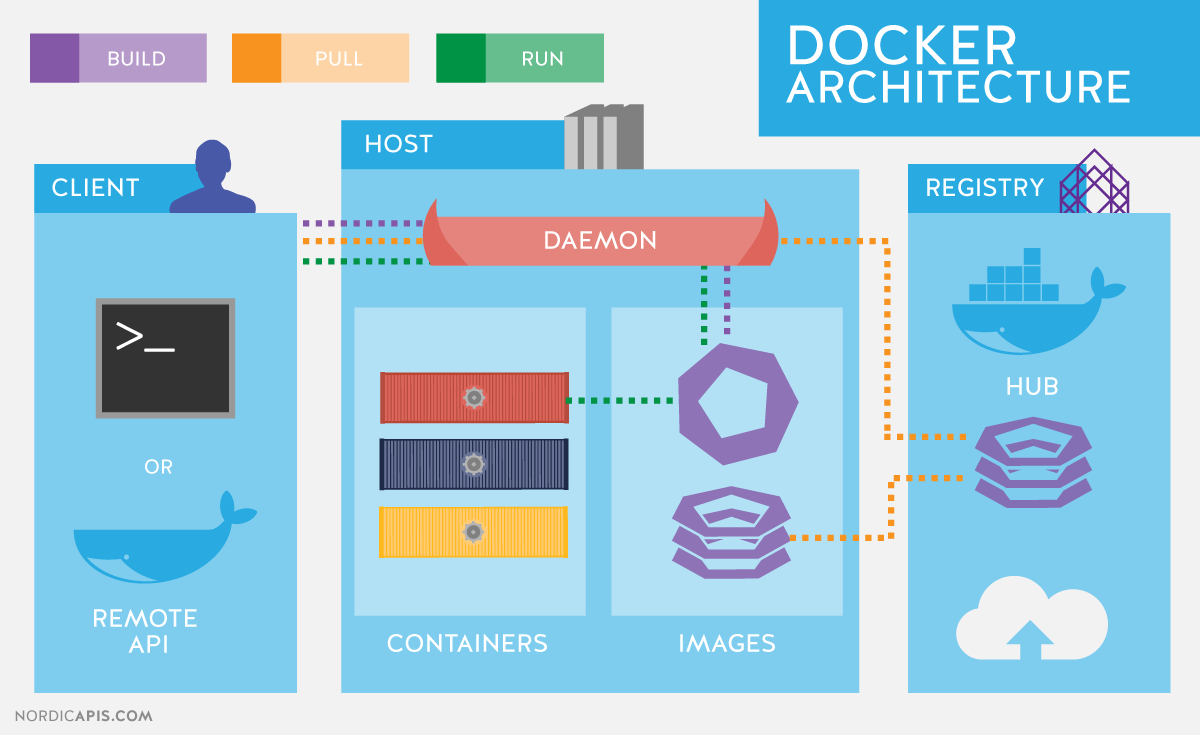
Singularity: Containers for HPC
- HPC systems are shared computing environments
- Docker daemon runs as root, processes within container can run as root
- Not permissible on a shared computing environment
- Singularity does not require elevated privileges
- Launcher run by user, not a daemon run by root
- Processes inside container run as same user as outside
- Singularity containers can be built (bootstrapped) from (many) Docker container images
- Most scientific software containers are compatible
Singularity architecture vs Docker

Containerization re: Reproducibility
- Dependency Hell:
- all dependencies are pre-built into the container image
- Imprecise Documentation:
- Container definition includes full installation commands
- Simple text file, lends itself to version control
- Code rot
- Installation can dictate exact versions
- Image spec. can include version tag (“latest” is default)
- Can archive container image for perpetuity
Low barrier to adoption
Container definition files are simple text files:
FROM ubuntu:20.04
# formerly LABEL maintainer="john.bradley@duke.edu"
LABEL org.opencontainers.image.authors="john.bradley@duke.edu"
# picard requires java
RUN apt-get update && apt-get install -y \
wget \
openjdk-8-jre-headless
# Installs fastqc from compiled java distribution into /opt/FastQC
ENV PICARD_VERSION="2.10.7"
ENV PICARD_URL https://github.com/broadinstitute/picard/releases/download/${PICARD_VERSION}/picard.jar
WORKDIR /opt/picard
RUN wget $PICARD_URL
CMD ["java", "-jar", "picard.jar"]Low barrier to reuse
- As simple text files, container definition files can be easily shared, collaboratively developed, and maintained using version control.
- For sharing ready-to-use container images, a number of registries exist, including
- Docker Hub
- Quay.io
- GitHub Packages Repository (includes container images)
- Gitlab container registry (gitlab-registry.oit.duke.edu for Duke OIT’s Gitlab installation)
(Note) Container images are layered
- Container file system is a union mount
- OverlayFS supported by Linux kernel since 2014
- Allows layering image content
- Each command in the definition creates a layer
- Layers are cached for image builds and pulls
- Best practices for container definition include controlling layer cache invalidation
(Note) Multi-stage builds
- Build layers are read-only
- Deleting files from a preceding layer will not delete them from the image
- Multi-stage builds1
- Multiple container builds in one container definition
- Use to retain build products but not the software environment needed to create them (which can be large)
(Note) Build docker, run singularity
- Building Docker images typically more flexible
- No Singularity Desktop version for Windows or macOS (requires Linux VM instead)
singularity buildnormally requiressudoprivileges
- Singularity can use (most) Docker images directly
Can download and run in one step:
- Use
--fakerootforsingularity buildin a non-privileged environment
(Note) Mounting data into the container
Requires bind mount at container runtime (docker run):
--volume <local-path>:<container-path>(Docker)--bind <local-path>:<container-path>(Singularity)- Can be used for directories and files
- Using
--mountgenerates an error if target directory (or file) doesn’t exist
Resources (I)
Resources (II)
- Introduction to Docker (Carpentries Incubator lesson)
- DCC OnDemand
- Jupyter Docker Stacks
- Customized Biostat Jupyter Docker container
- Biostat-823 “everything” GPU container (Singularity)
